Overview
ClaudeKit provides a sprint-based workflow for managing complex development tasks with Claude Code.
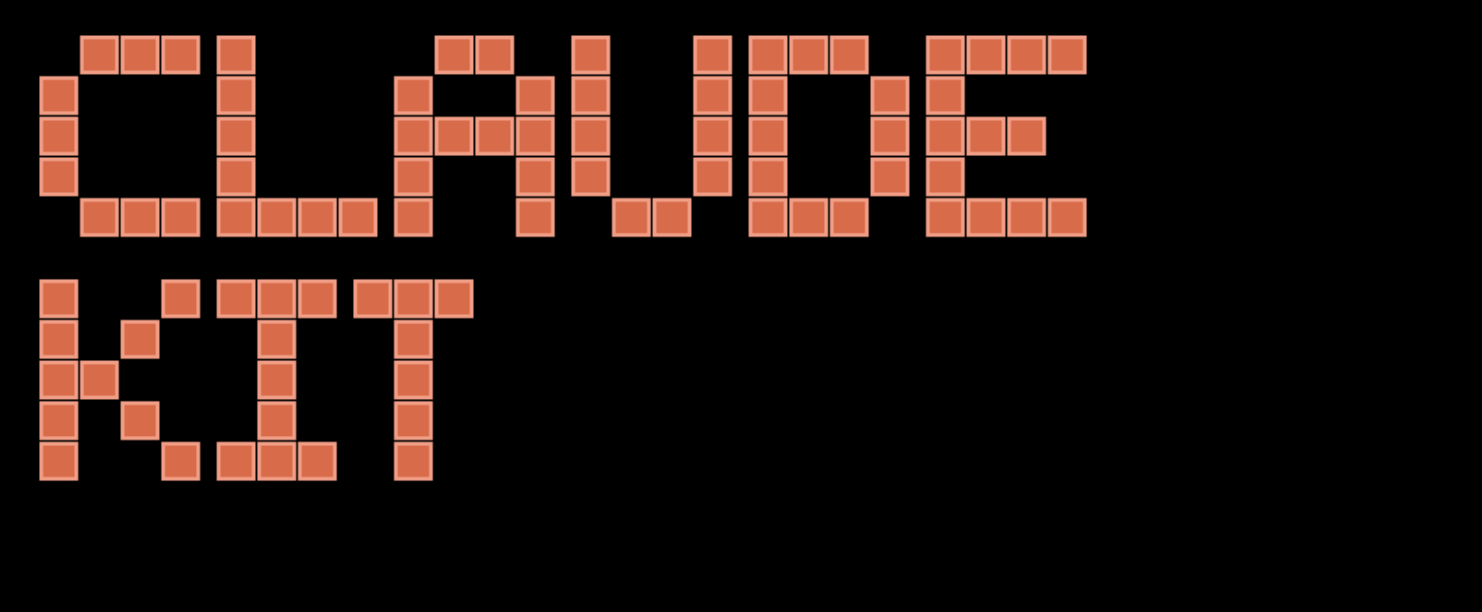
Features
- Plan Mode for thoughtful project planning
- Custom Slash Commands for workflow automation
- Versioned Plans for tracking iterations
- Systematic TODO Management for task execution
Start Planning
- Press Shift + Tab twice to enter plan mode
- Describe your project requirements
- Claude will create a detailed plan
- Execute the Workflow
- /project:makePlan # Save the plan
- /project:makeTODOS # Convert to actionable tasks
- /project:nextTODO # Work through tasks one by one
- /project:finishPlan # Complete and commit
Workflow Commands Details
/project:makePlan
Saves Claude’s current plan to a versioned file (plan-v001.md, plan-v002.md, etc.) with timestamps.
/project:makeTODOS
Converts the latest plan into an actionable TODO list with checkboxes for tracking progress.
/project:nextTODO
Finds the first unchecked task Implements the task Marks it complete Repeat until all tasks are done
/project:finishPlan
- Reviews all changes
- Adds any missing tasks
- Creates a comprehensive commit message
- Finalizes the sprint
Best Practices
- Always Start with Plan Mode - Think before coding
- Break Down Complex Tasks - Use subtasks in your TODOs
- Review Before Committing - Use finishPlan to ensure completeness
- Version Your Plans - Keep track of iterations
- Update CLAUDE.md - Document project-specific conventions
Tips
- Use plan mode (Shift + Tab twice) for complex features
- Run /project:nextTODO repeatedly to work through tasks
- Keep CLAUDE.md updated with project-specific instructions